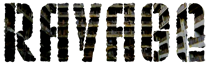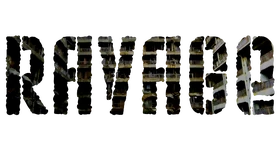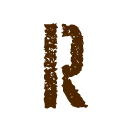
|

|

|

|

|

| |||||
| Latest version | Beginner's guide | FAQ | Story | Missions | Editing |

Update[]
Latest Ravage update Updated on Saturday the 21st of May 2022. Version 0.1.89
Ravage is now on the Steam Workshop. Click the image to be taken to the SW page.
Ravage[]
Ravage is a mod framework for ArmA 3. It comes with sample missions set on Altis and Tanoa, but has been developed to make it easy to use almost any map (requires the use of the editor). There are many other missions created using Ravage, many of which can be found on the Steam Workshop .
Free[]
Ravage is entirely free for you to play. If you enjoy it, consider making a donation to Haleks through PayPal. It doesn't have to be much - the price of a cup of coffee would be greatly appreciated. Consider that Haleks is the sole author of Ravage and has been working on this in his free time for quite a while. Click the PayPal logo to donate. ![]()
Ravage YouTube channel[]
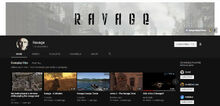
Gunter Severloh maintains the Ravage YouTube channel where you can see every video made that features Ravage. It's a well-organised and catalogued collection of every video, so you can sit down and binge on Ravage gameplay. There are how-to videos, mini-episodes, full playthroughs and a lot more.
So head on over to the Ravage YouTube channel and gorge yourself on the hundreds of videos available.
Downloads[]
- Download the latest Ravage build here
- Ravage requires CBA in order to run. You will not be able to save and load without it. Click here to go to the CBA page on Armaholic. Or click here for the CBA page on the Steam Workshop.
Missions[]
There are lots of Ravage missions available. Gunter Severloh has compiled lists of single and multi-player missions to make it easy for you to find them.
Single Player Missions[]
Multiplayer Missions[]
Tales from Nowhere is a selection of experimental Ravage missions by Haleks.
How to install Ravage[]
Here's a video showing the installation process:
Included missions[]
Three missions are included with Ravage. The first is set on Altis and is based on open ended survival. Since 0.1.37, there is also a Tanoa mission included. You must own the Apex DLC for ArmA 3 to be able to play the Tanoa mission. It can be enabled from the launcher through use of sub-mod options. If you don't have that available to you, then you can enable it manually by moving a file. Click here to read a guide covering that. Another demonstration mission is now included with Ravage. It is set 28 years after the outbreak and is task-based, rather than open-ended survival.
Beginner's guide[]
Ravage is very difficult and it can often be hard to get going. Check out the Beginner's guide for some tips on how to start playing. See also Controls and actions for detailed coverage of the controls.
Wiki map[]
| Technical aspects | ||||
| Guides and help | ||||
| Gameplay elements | ||||
| Mission creation | ||||
| Tools for mission makers | Creating a safe zone | Traders | Respawning players in multiplayer | |
| Custom uniforms for zombies | Ravage-specific items | Adding a status bar | Editing loot drops | Melee combat |
| Voice chatter | Ravage functions | Basic editing for beginners | Zombies |
How to edit this wiki[]
If you want to edit a page and are somewhat new to wiki editing, here's a simple guide to 90% of what you need to know.
Things that need doing[]
Hey, wiki editors! Want something to do, but don't know what? Try the things that need doing page.