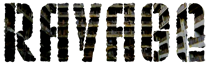Updated on Tuesday the 3rd of July 2018
Download from the Steam Workshop:


Download from Google Drive:
Download from Mega:
160 Hotfix for zombies. In some situations zombies did not become aggressive.
159 Tweaked : lowered rifle running anim reverted to vanilla state (more practical when running with a lamp on). Minor optimization to Zed LoS process. Disabled Hit Screams for zombies. Added "greasegun" to IFA3 gear lists. Fixed : Bandits no longer looting buildings since the previous update. WeatherChanges are now forced when the player sleeps (SP). Most weapon switching animations have been fixed. Fixed init variables errors with the ambient zeds module. The Settings module was causing a crash on briefing screen in SP. New : AI infinite ammo can be disabled on any unit with the "limitedAmmo" variable (this setvariable ["limitedAmmo",true,true]). New module parameter to control zombie agents wandering behaviour when idle. New module parameter to force zombie agents to form hordes over time. New AutoWalk feature (uses CBA key Binding).
As you can see, a couple additions in there, including an experimental one : autoWalk. Unlike any other Ravage feature, it doesn't require a module and is available to everyone at any time. More informations about autoWalk :
AutoWalk uses CBA key binding and will be disabled unless you assign a key to it. To do that, simply go to « Options > controls > Addon Configuration > Ravage » and assign a key to the « Toggle autoWalk » action. It can be any key, including the one assigned to the « move forward » action, but don't assign more than one. Some things to know about autoWalk :
It is a client side only feature, and doesn't require any module or configuration. Only works if the player is on foot and doesn't have any weapon equipped. You still have partial control on your avatar while autoWalking : you can change stance, pace, straffe left or right etc. Pressing the “move forward” key smoothly gives total control back to the player. Pressing the “move back” key immediately stops your avatar. This is a QoL improvement that was missing in the Arma series, and hopefully it will help people suffering from hand injuries, muscle fatigue or arthritis. If you guys have any suggestion or question about that feature, shoot!
Ravage CUP is an extension for the Ravage Mod and includes several config modifications for CUP terrains assets. The goal is to achieve a post-apocalyptic mood on any map using CUP assets by disabling lights and fuel sources. Please note : Ravage CUP is WIP at the moment.
Ravage Apex is an extension for the Ravage Mod: it brings several config tweaks, disables most artificial light sources and fuel stations. Ravage Apex also includes a new SP Demo mission set on Tanoa.